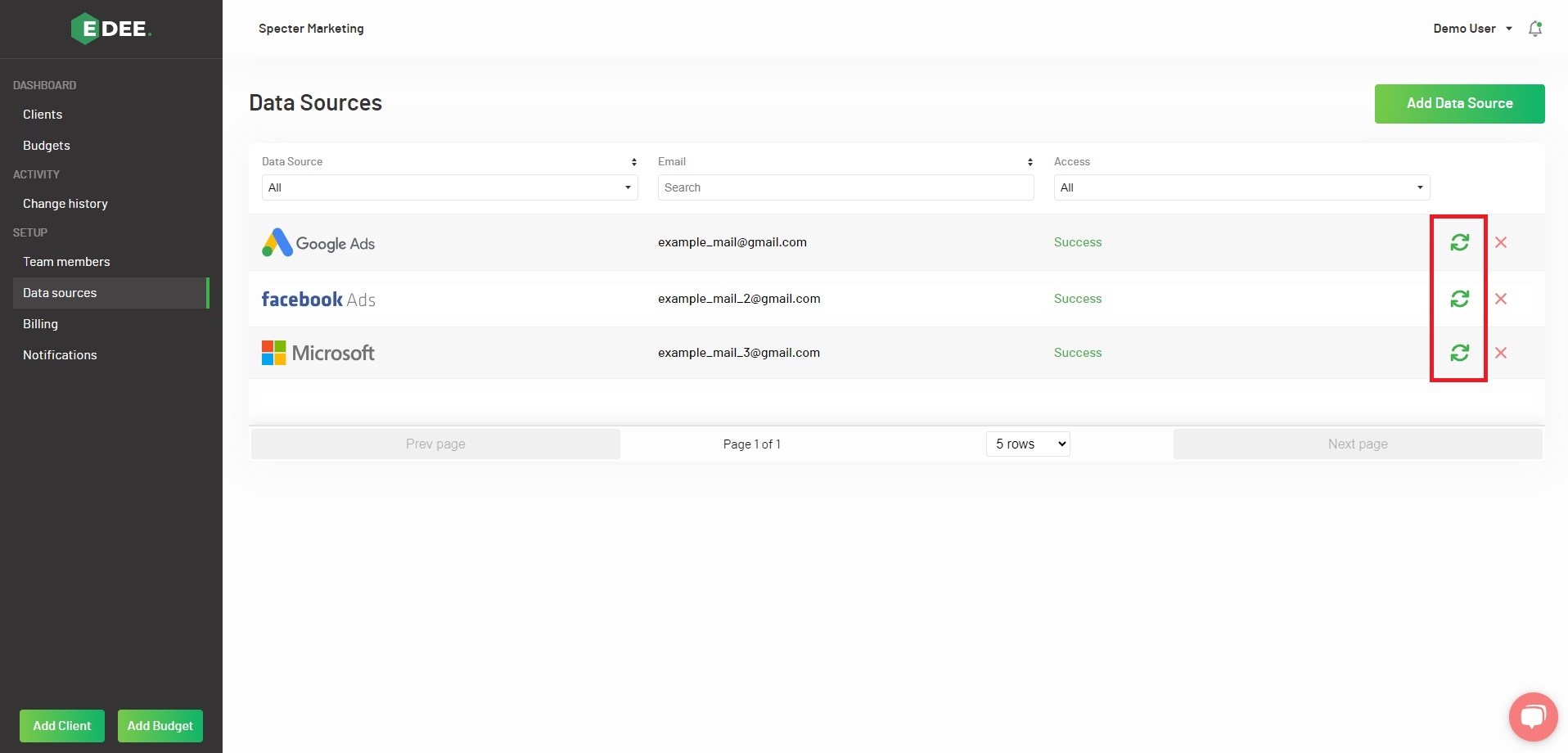Why is my Campaign not listed when I am creating / editing a Budget?
There are a couple of common reasons why you may not be able to see all the Campaigns from your connected advertising account(s) when creating or editing an EDEE Budget:
1. Has the Campaign already have been added to another EDEE budget?
A Campaign can only be connected to a single EDEE Budget to avoid any overlap in Automations and Budget Management, hence you won’t see a Campaign that’s already used in another Budget when you are on the Campaign selector screen
All your available Campaigns and their Budget allocated status can be viewed on the Campaign Dashboard; filter the table to locate the Campaign in question
2. Has the Campaign recently been created on the native platform?
If you created the Campaign within the last 4 hours, the data will not yet have synced
If there is a more urgent need to sync your data to EDEE, please use the ‘refresh data source’ option
This is found by selecting ‘Data Sources’ on the left hand menu and then pressing the green refresh icon next to the relevant data source:
Note - This can only be done once every 30 minutes for each data source
If you are still unable to see a particular Campaign(s), contact our Support Team for assistance. They can be contacted by Live Chat when logged into your EDEE account or by email.
Related FAQs:
Are Google Ads Video campaigns supported? - EDEE Help Center
Are Google Ads Demand Gen campaigns supported? - EDEE Help Center