Bulk changes to Campaign Budgets and / or statuses within a Budget
Having selected ‘Budgets’ from the menu on the left hand side of the page, click on the Budget you wish to manage from the list of all Budgets presented:
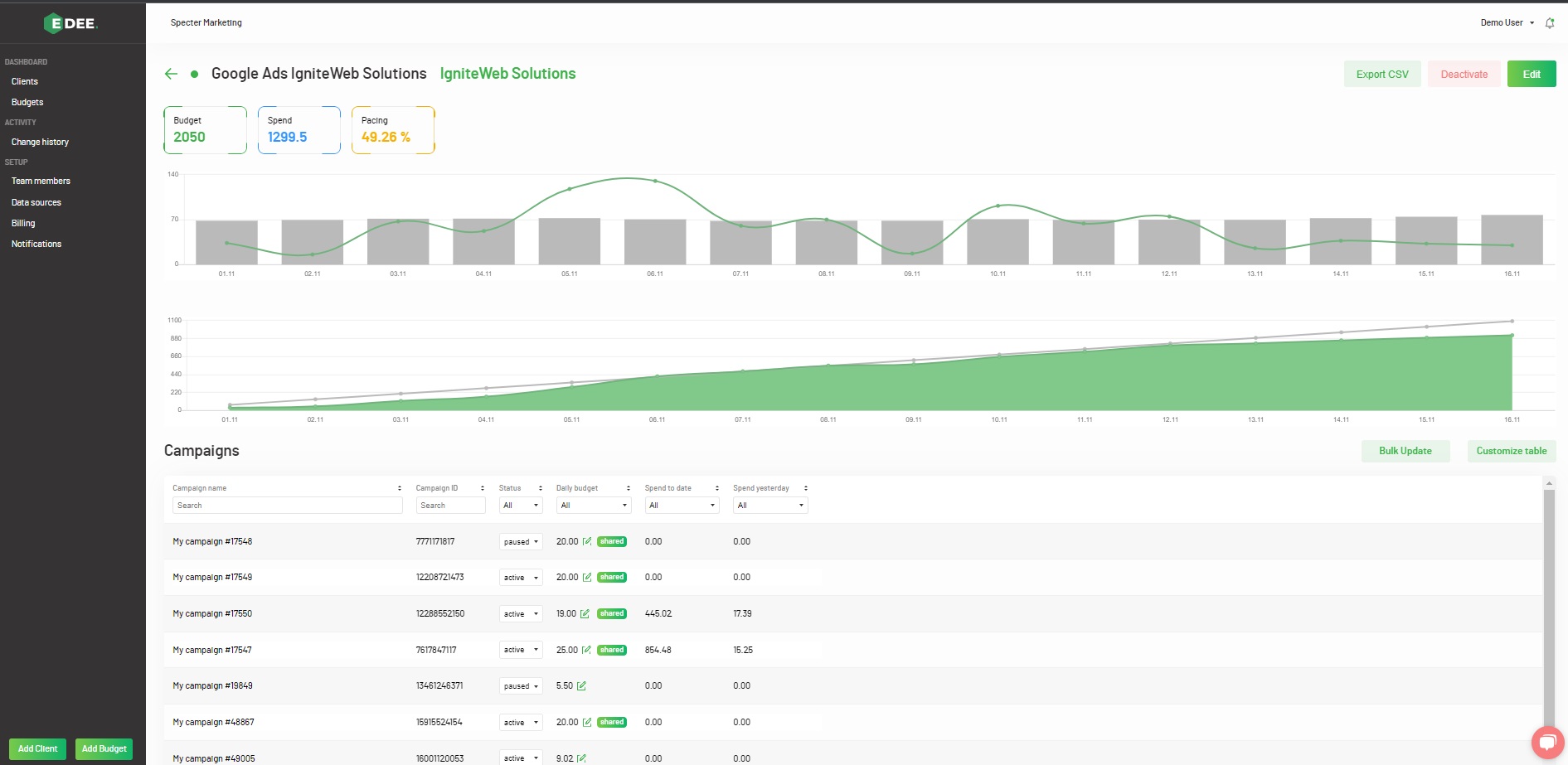
The status of Campaigns and their daily budgets can be updated - 'Campaign Status' and 'Daily Budget' can be amended either individually or with a 'Bulk Update'
Selecting 'Bulk update' on the right of the table will present a pop up in which multiple Campaigns can be selected from the list of all Campaigns in the EDEE Budget selected, and their status and / or daily budget updated together:
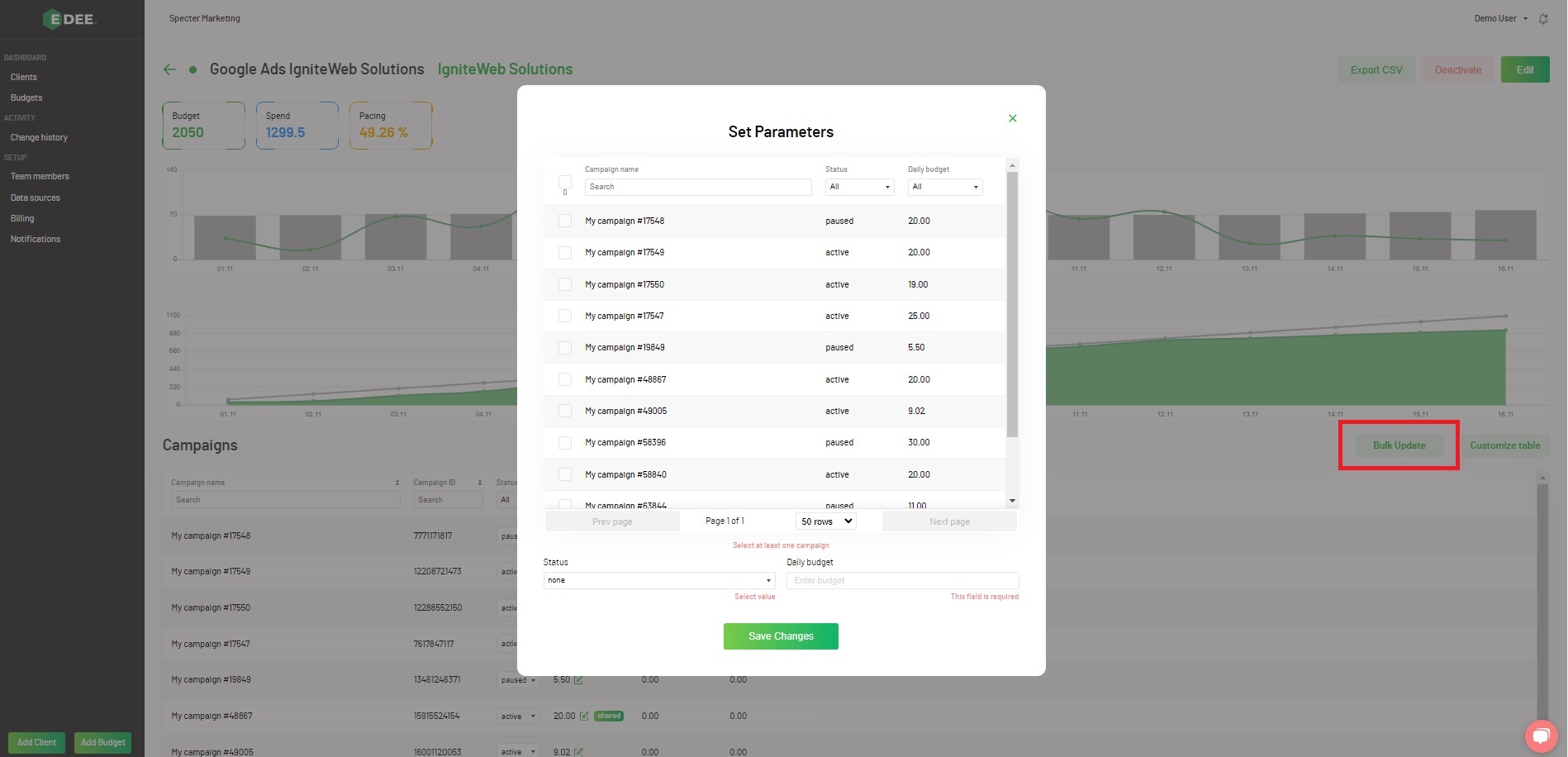
'Save Changes' confirms the amendments
NOTE - updates to Campaign(s) made in EDEE will happen in real time in the native platforms
