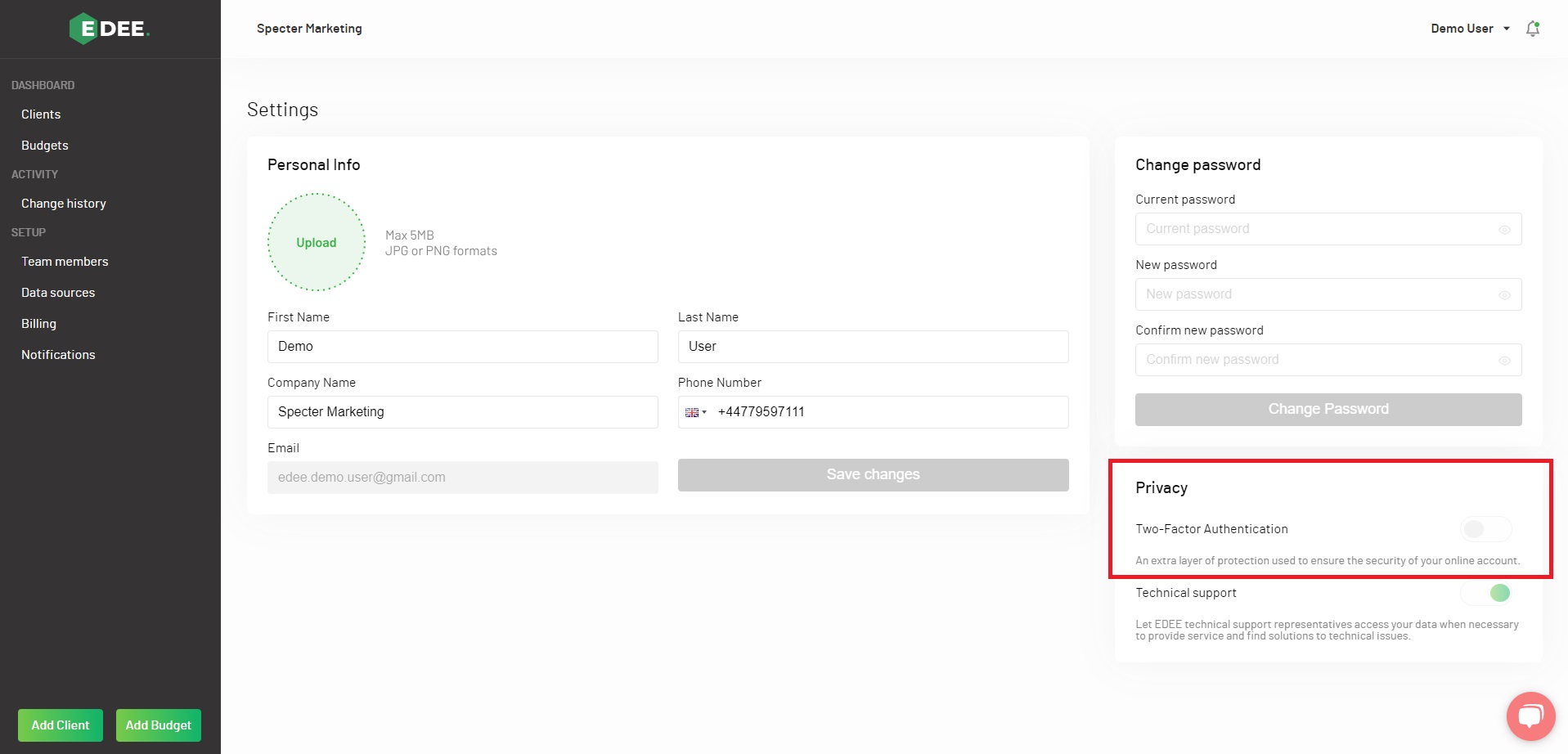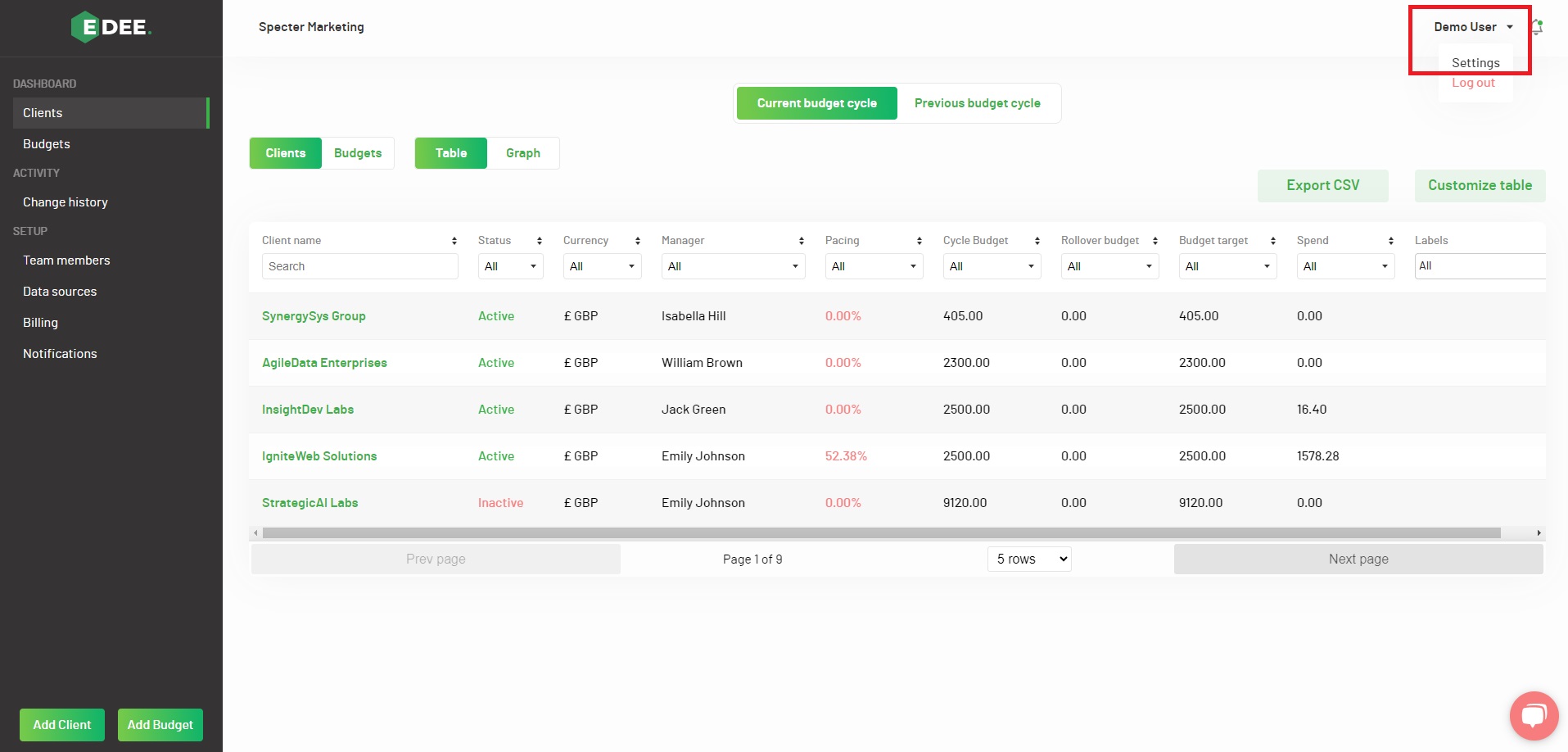Enabling / disabling two-factor authentication
For an extra level of security, two-factor authentication is managed within the Settings page of your account.
This is accessed by clicking the arrow to the right of the user name at the top right of the screen:
On the drop down menu select ‘Settings’. From the page then presented you will be able to enable / disable two-factor authentication: