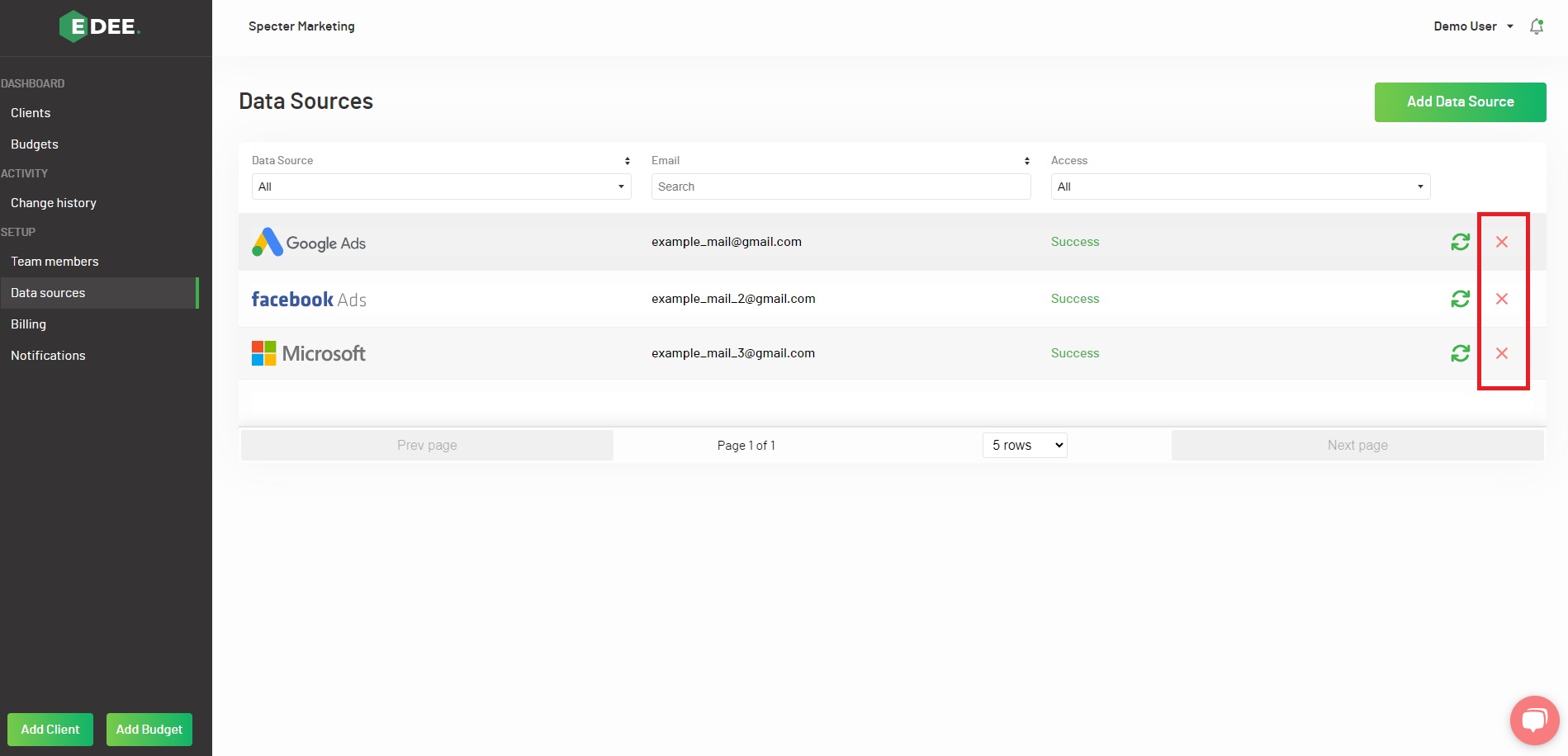Removing a Data Source
Select ‘Data sources’ from the menu on the left hand side of the page.
To remove from your EDEE account, use the red cross icon next to the relevant Data Source:
When advertising platforms are connected to an EDEE account, access is granted by the user for EDEE to access their accounts via the API.
To revoke this access, please follow the links below for each native platform:
To revoke access to your connected Google accounts visit https://security.google.com/settings/security/permissions with the Google account used to connect to our platform.
To revoke access to your Microsoft Ads accounts visit https://account.live.com/consent/Manage with the Microsoft account used to connect to our platform.
To revoke access to your Facebook Ads account visit https://www.facebook.com/settings?tab=business_tools&ref=settings with the Facebook account used to connect to our platform.