Adding a Notification
Having accessed ‘Notifications’ from the menu on the left hand side of the page, notifications are created by selecting 'Add Notification' at the top right of the page:
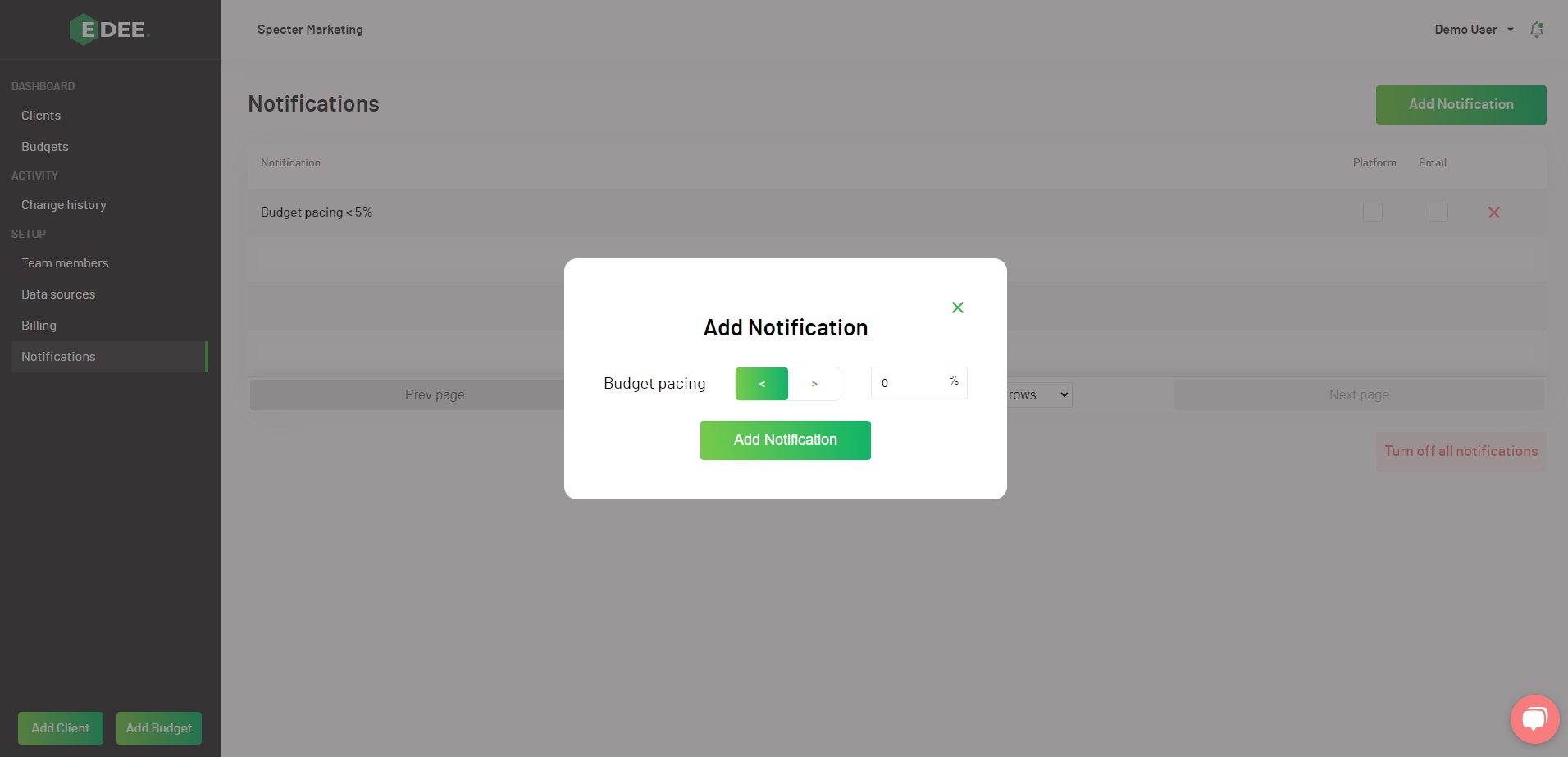
Having added a notification, managing how they are sent and changing their status is actioned in the same section - Managing Notifications.
NOTE - Notifications are sent daily either by email, in-platform or both.
