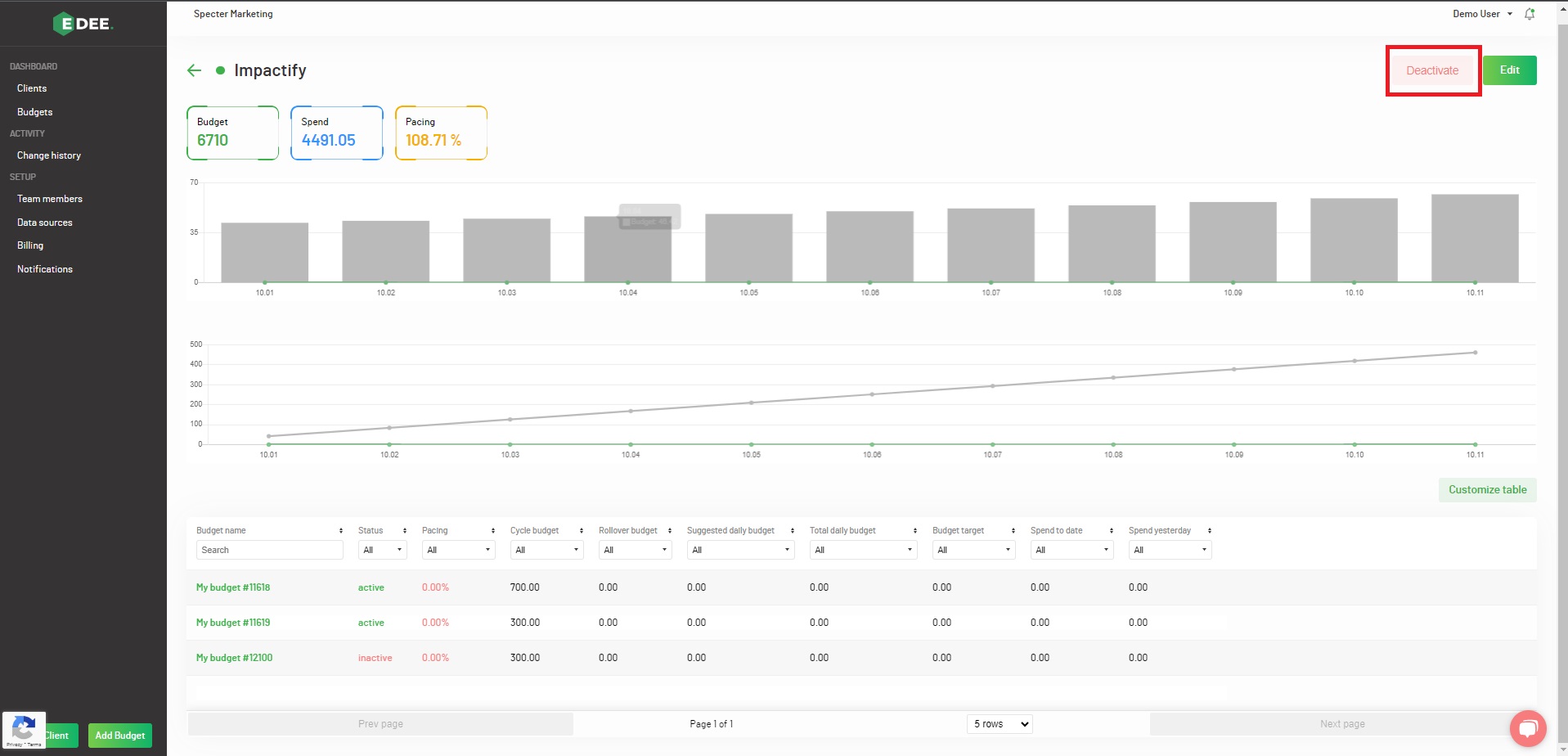Deactivate / activate an existing Client
Having selected ‘Clients’ from the menu on the left hand side of the page, click on the Client you wish to deactivate or activate from the list of all Clients presented.
On the individual Client, you have the option to ‘Activate’ or ‘Deactivate’ (depending upon the Client’s current status) at the top right of the screen;
A pop up will then be presented, asking you to confirm the action.
NOTE - Activating / Deactivating a Client will also activate / deactivate the associated Budget(s).