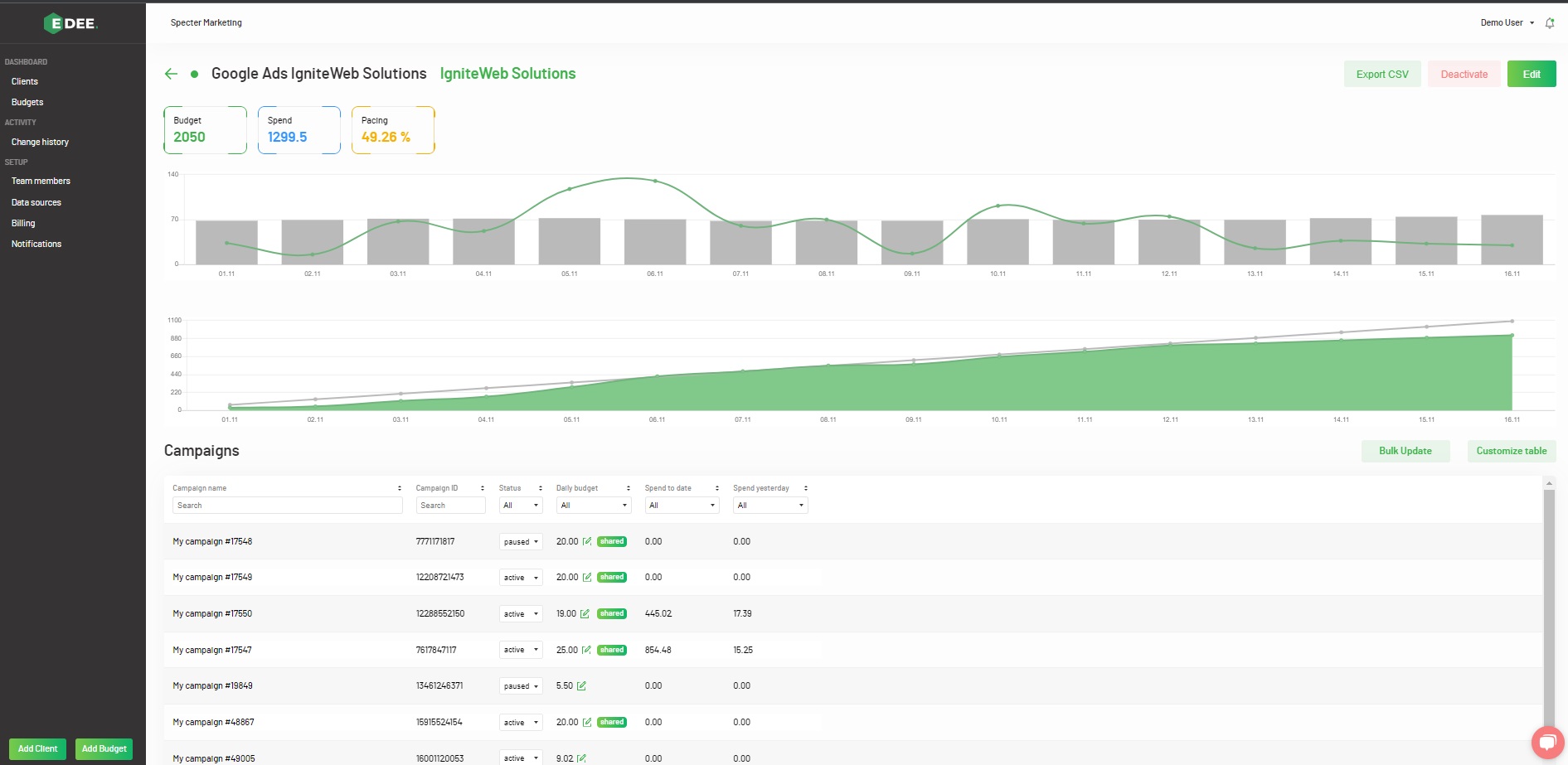Changes to an individual Campaign Budget and / or status within a Budget
Having selected ‘Budgets’ from the menu on the left hand side of the page, click on the Budget you wish to manage from the list of all Budgets presented
All the Campaigns associated with the chosen Budget will be listed in a table:
The status of Campaigns and their daily budgets can be updated - 'Campaign Status' and 'Daily Budget' can be amended either individually or with a 'Bulk Update'
Individual update(s) to a Campaign are actioned within the table;
Status - Clicking the arrow next to the current status will present a drop down menu to amend to live / paused
Daily Budget - Select the pencil icon to the right of the current spend to amend the amount, confirming the choice by clicking the green arrow
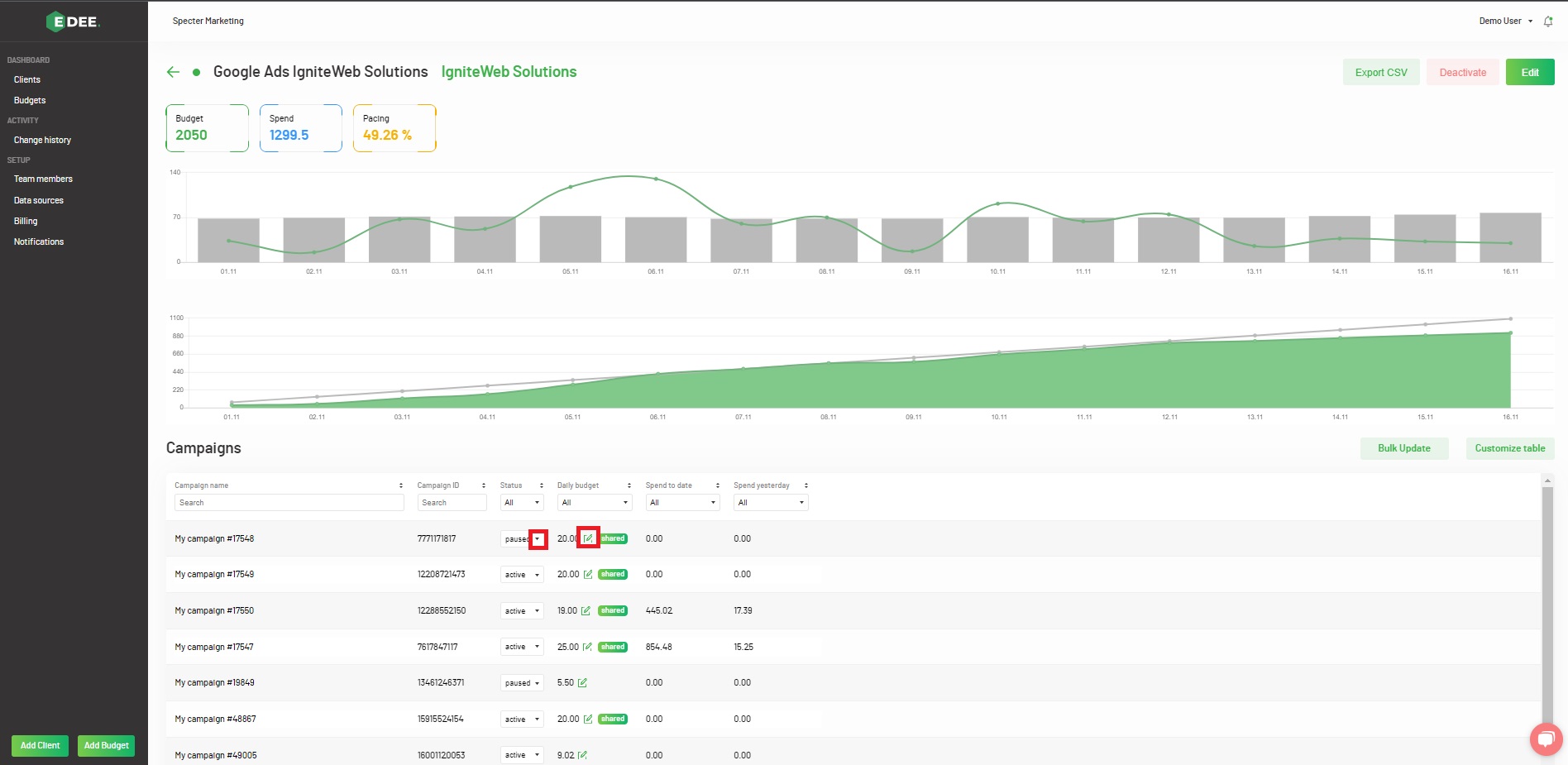
NOTE - updates to Campaign(s) made in EDEE will happen in real time in the native platforms