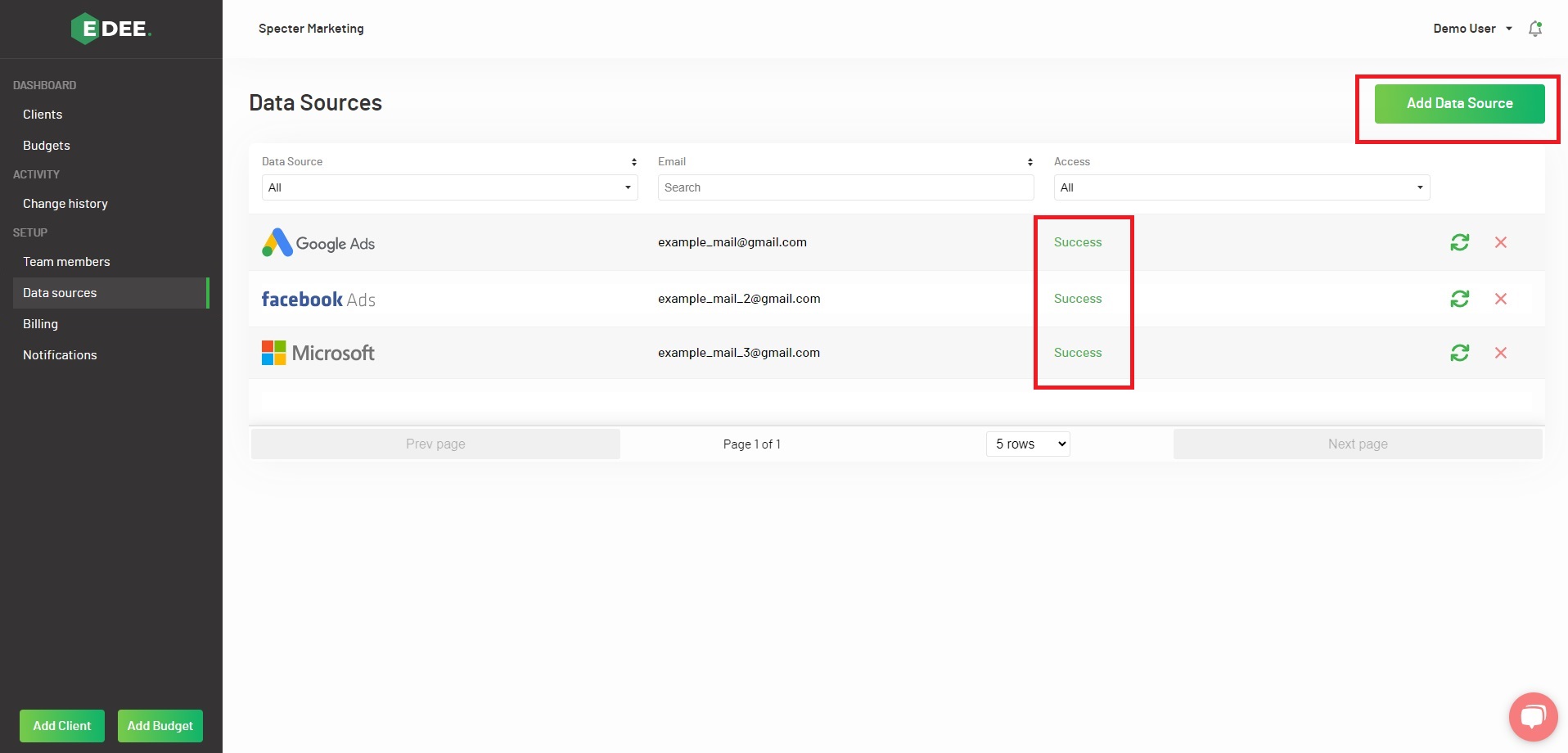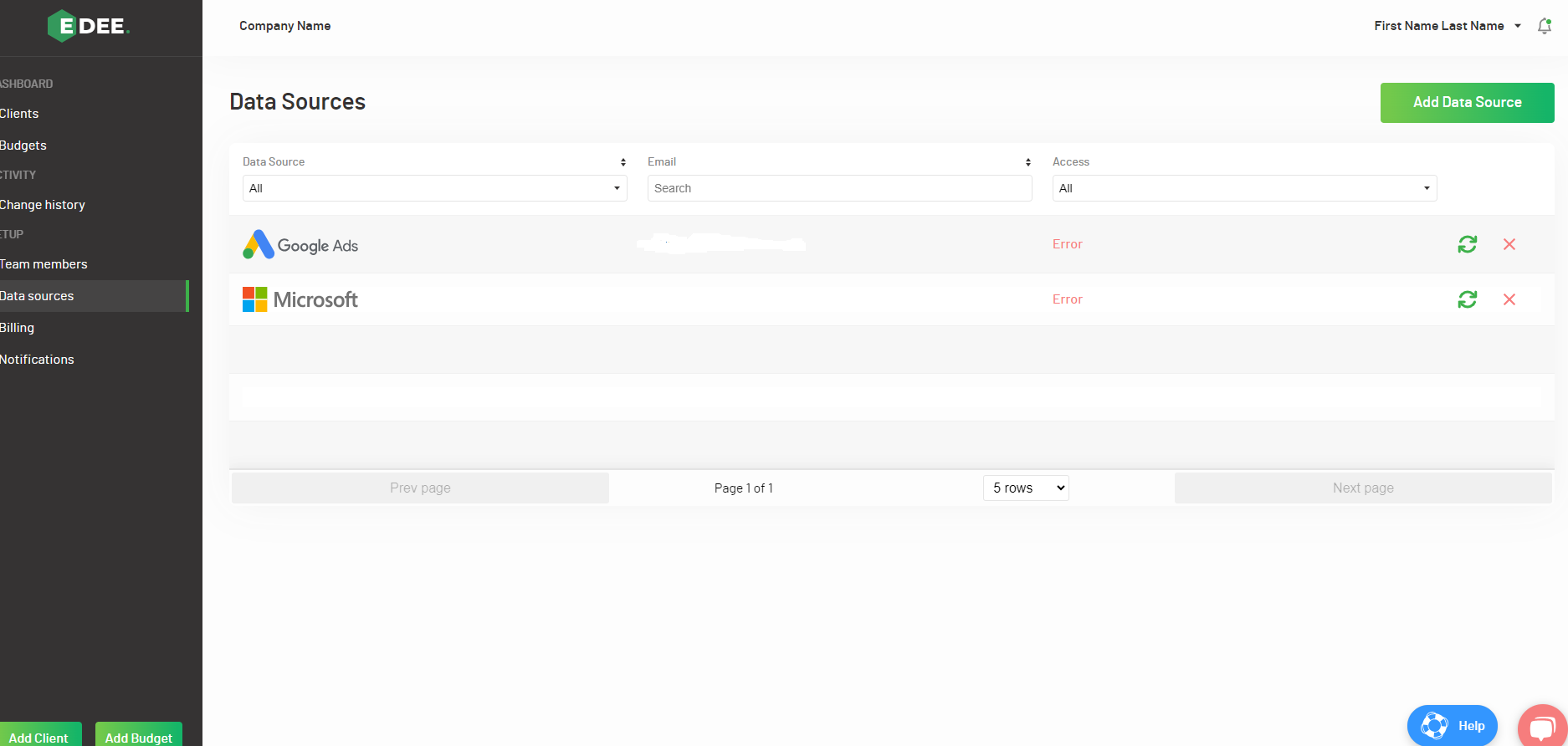My existing Data Source is no longer showing any data in EDEE
Select ‘Data Source’ from the menu on the left hand side of the page and check to see if the relevant source is still successfully connected:
If there is an error displaying, please reconnect the data source:
Do not delete the existing connection, simply click ‘Add Data Source’ and reconnect using the same credentials by following the steps below:
1. Clicking ‘Add Data Source’ at the top of the page will then prompt you to select which source you wish to reconnect - Google, Microsoft, Meta or Linkedin Ads
2. You will then be prompted to enter the required credentials and grant full access permissions in order for the connection to be successful.
NOTE - Allow up to one hour for the data to re-sync. Should your data still not display correctly after this time, contact our Support Team to assist further.
Our Technical Support Team can be contacted by Live Chat when logged into your EDEE account or by email.