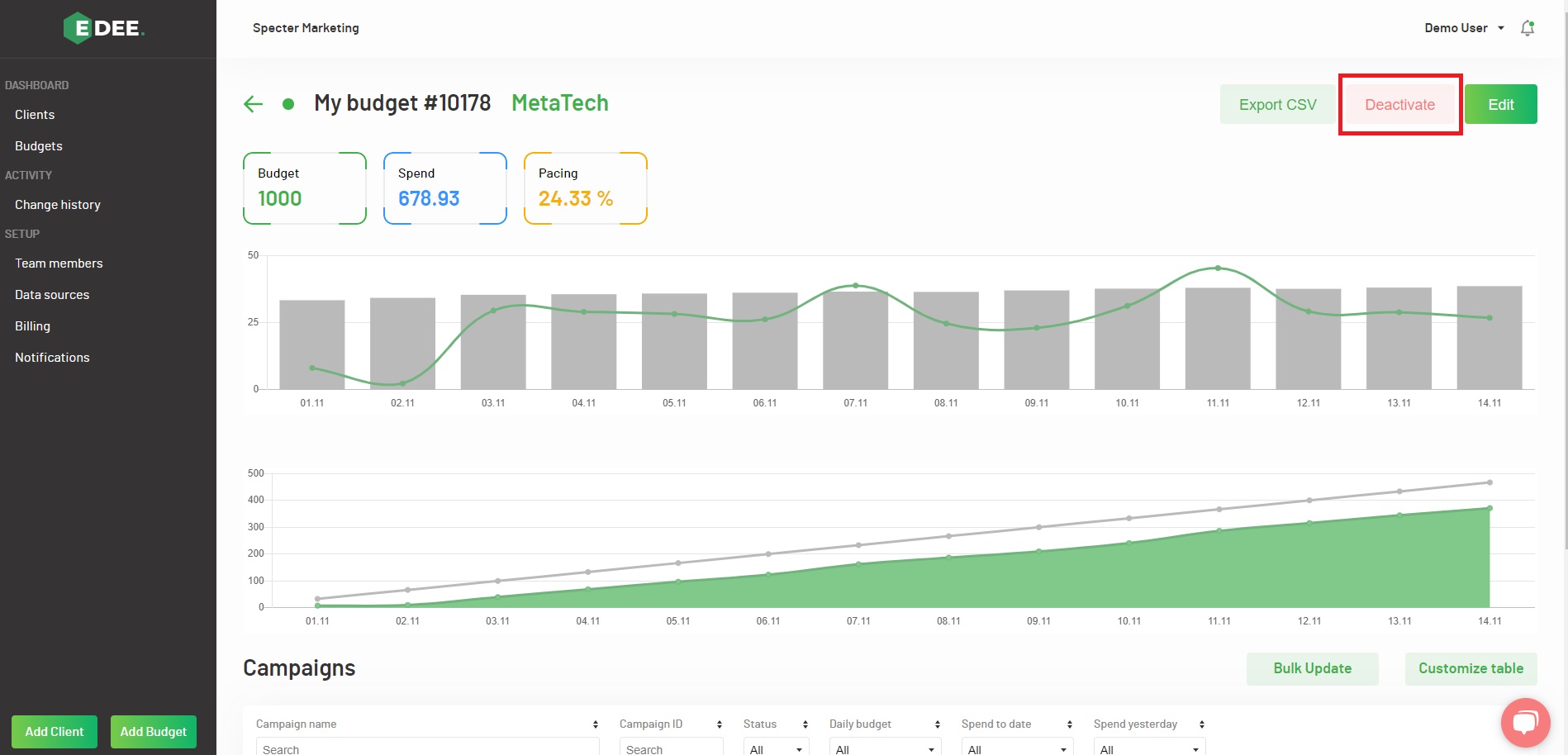Deactivate / Activate an existing Budget
Having selected ‘Budgets’ from the menu on the left hand side of the page, click on the Budget you wish to amend the from the list of all Budgets presented.
On the individual Budget, you have the option to ‘Activate’ or ‘Deactivate’ (depending upon the Budget’s current status) at the top right of the screen:
Two pop ups will then be presented. The first to confirm the change of Budget status, the second to select whether the associated Campaigns status should be live or paused.